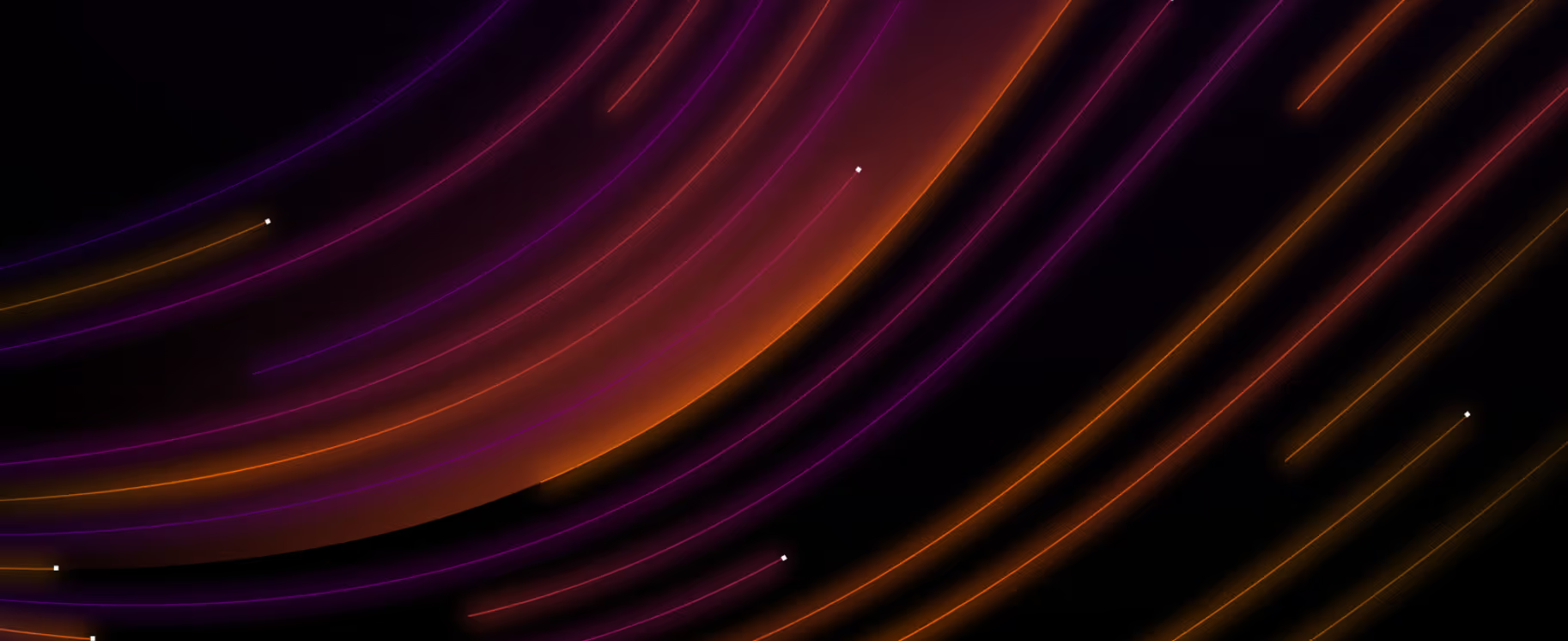What is Cloud Incident Response?
Best practices for incident response in the cloud
While the process for cloud incident response is similar to traditional incident response, you will encounter some differences. For example, collecting evidence for forensic analysis can be more challenging in the cloud. Also, attacks can move faster in the cloud, as attackers can move between multiple accounts and organizations if they have elevated permissions in IAM. Organizations should adopt the following incident response best practices to enhance their ability to detect, contain, and mitigate threats in the cloud:
- Understand the shared responsibility model: Cloud providers offer built-in security measures, but customers remain responsible for securing their own workloads, applications, and configurations.
- Map service dependencies: Understanding the interdependencies of cloud services is crucial to assessing how an incident affecting one service might ripple across an organization’s infrastructure.
- Enable comprehensive logging and monitoring: Automated alerting and secure log storage (separate from production environments) help detect and investigate threats effectively.
- Implement rapid containment measures: Automate response actions, such as isolating compromised instances and revoking access, to limit damage.
- Strengthen access controls: Enforce strong IAM policies, least privilege access, and multi-factor authentication (MFA) to minimize the risk of credential compromise.
- Regularly test and improve response procedures: Conduct simulations and exercises to refine response playbooks and ensure teams are prepared for real incidents.
How to reduce MTTR in the Cloud?
When attempting to reducing Mean Time to Response (MTTR) and mitigate threats in the cloud, the swift identification, investigation, and containment of threats is key, and the utilization of automation to expedite data collection and attack containment is an essential piece of the process.
In many large enterprises, access to cloud resources typically falls outside the responsibility of the security team. This often leads to a lengthy and laborious process to obtain evidence. For example, security analysts often manually submit requests to the cloud team to gain access to potentially compromised assets. This process could take days to weeks, allowing the attacker to carry out malicious actions while the security team is playing catch up.
However, enabling immediate access to forensic evidence in the cloud is possible by integrating a cloud forensics and incident response platform with incident management tools. Cloud forensics and incident response platforms that enable security teams to integrate with security solutions like AWS GuardDuty, Microsoft Defender, XDR, CNAPP, SOAR, and SIEM by leveraging built-in automation rules, ensures collection actions are automatically triggered immediately upon incident detection.
Forensics investigations in ephemeral environments
Automating data collection is especially important when it comes to ensuring the ability to perform forensics investigations and incident response in ephemeral environments. Particularly in ephemeral environments, where resources are constantly spinning up and down, data can vanish if not captured swiftly. In this scenario, automation becomes critical.
The importance of preventing spread and damage
Automation can extend beyond data collection; it also plays a vital role in ensuring rapid response. Automating response actions, such as system containment across potentially compromised resources, allows security teams to limit damage and prevent further spread while a deeper forensic investigation takes place in the background.
By automating both data collection and system containment upon detection, security teams are able to significantly reduce MTTR in cloud, container, and serverless environments.
Darktrace expedites incident response in the cloud
Since acquiring Cado Security in early 2025, Darktrace / CLOUD now provides automated, in-depth data collection for cloud investigation and response. The product seamlessly integrates with AWS, GCP, and Azure, consolidating data from multiple cloud environments into one unified platform. This integration enhances visibility and control, making it easier to manage and respond to incidents across diverse cloud infrastructures.
As a part of Darktrace / CLOUD, Cado can:
- Capture data across your business: Data is automatically captured across your business by collecting from a wide range of sources and performing automated full forensic captures.
- Support container and ephemeral assets: Using automation, incident data is captured and preserved before it disappears, automatically collecting key data sources and memory from individual processes for forensic analysis.
- Simultaneously collect and process data: More data is collected in less time, resulting in forensic detail delivered in moments.
Secure your cloud with Darktrace / CLOUD

Elevate your cloud security with Darktrace / CLOUD, an intelligent solution powered by machine learning AI. Here’s what you’ll gain:
- Continuous visibility: Achieve context-aware monitoring of your cloud assets for real-time detection and response.
- Proactive risk management: Identify and mitigate threats before they impact your organization.
- Market insights: Understand how Darktrace outperforms other solutions in cloud security.
- Actionable strategies: Equip yourself with effective tactics to enhance compliance, visibility, and resilience.
Ready to transform your cloud security approach? Download the CISO's Guide to Cloud Security!